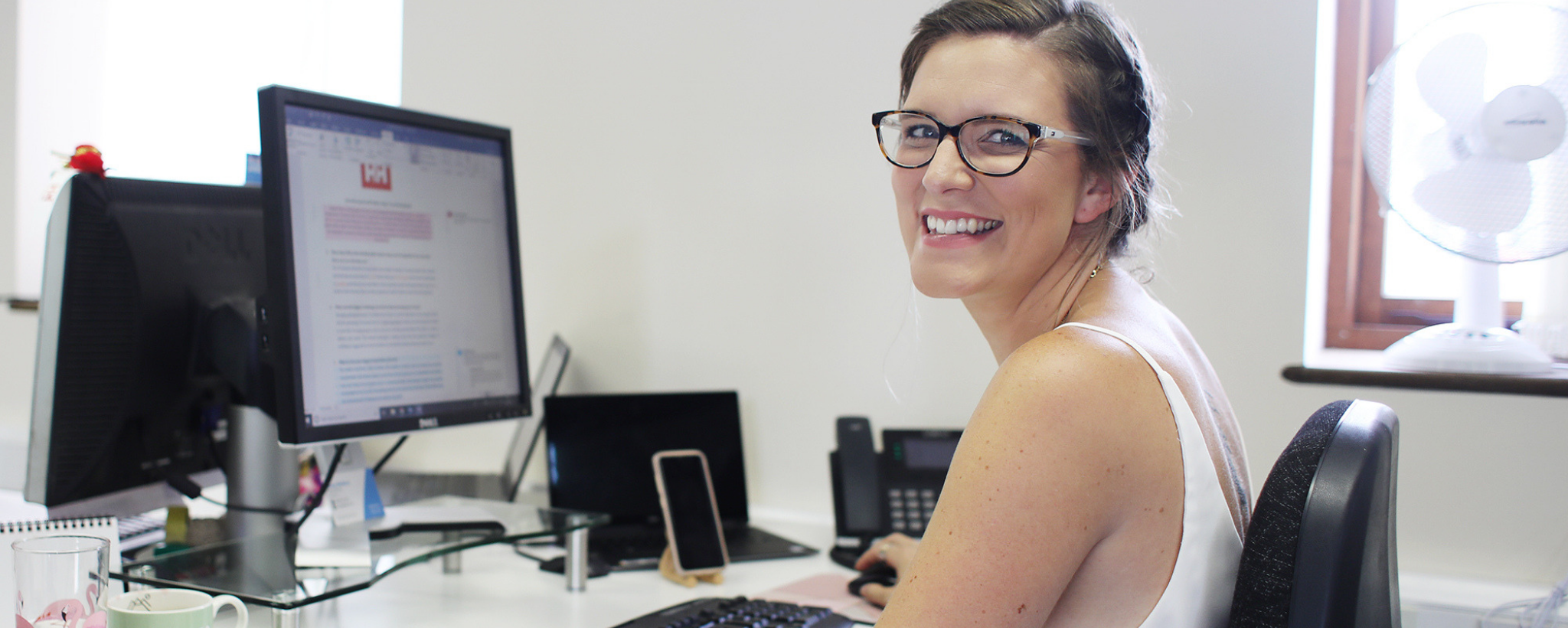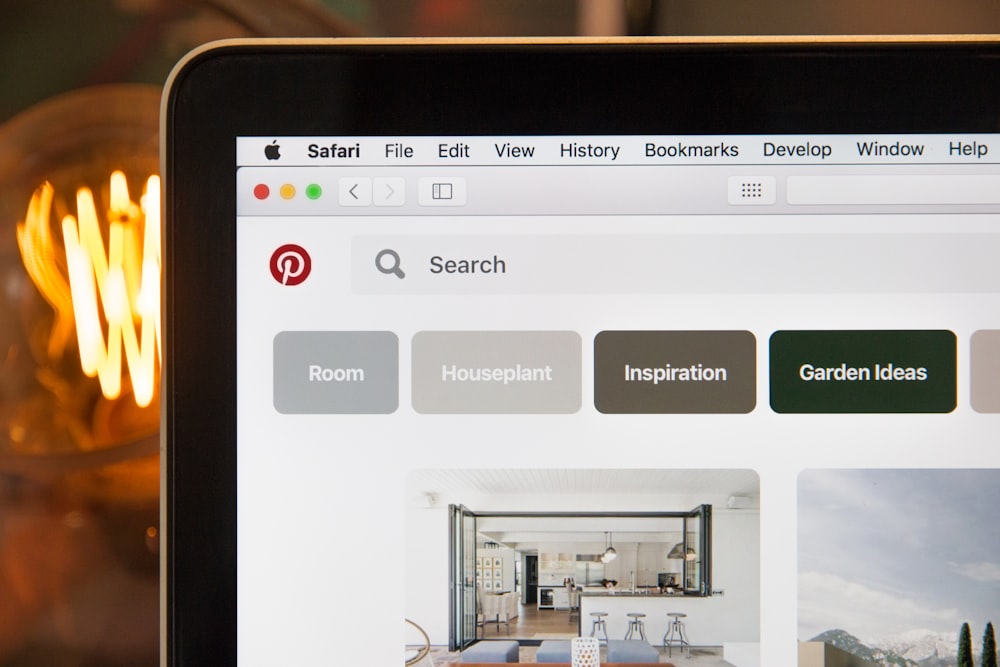I’m sure you’ve all used Pinterest to find inspiration and organise ideas for your interests and hobbies, but did you know that Pinterest can also be a key tool for achieving your marketing goals and making your business money?
How so? Pinterest is as much a search engine as it is a social media platform, with over 2 billion searches each month. It can drive organic traffic to your website, increase conversion rates and build your company’s brand awareness.
Pinterest consists of Pins, Boards and Feeds. Pins are bookmarks people use to save content they love on the platform. Most importantly, if you have a business account, these Pins can link back to your website to share your products and ideas with those searching on the platform. Great news for boosting traffic to specific landing pages, whether that be your product pages, blog, or freebie offer to encourage people to sign up to your newsletter!
These Pins are saved to Boards allowing users to organise their Pins into collections, usually around a theme or purpose to cover their interests – much like a scrapbook or a mood board.
The Feed on Pinterest is much like other social media platforms, showing a selection of Pins that have been picked for you based on the boards you create, Pins you engage with and things you search for on the platform.
So how do you get started with using Pinterest strategically for your business? Here’s our six step Pinterest business checklist:
- Set up a business profile (or convert your existing profile)
A business account gives you access to Pinterest Analytics and other handy marketing features enabling you to monitor and measure your activity.
- Understand your target audience
Before you start pinning anything, get crystal clear on who your target audience is and what their interests are. Then only pin, search and create content with that specific audience in mind.Use ‘Pinterest trends’ to research trending topics and stay ahead of the game. This handy tool helps you to understand content that is performing well and what keywords are popular. Make sure you regularly come back to this research as, like most social media channels, trends are constantly changing. - Build your keyword list and use them everywhere!
Building your list of keywords is the most important step – Pinterest is, after all, a visual search engine and this is how people will discover your Pins. With your target audience in mind, start with core keywords that describe your business and offer. Type these key phrases in to the Pinterest search bar and see what suggested keywords come up – add these to your list.
Once you have your list of keywords, use them everywhere to improve your chances of organically ranking on the platform, including:
- Profile name and description
- Pin titles and descriptions
- Board titles and descriptions
- Create a Pinterest content plan
Pinterest prioritises fresh content over curated content, so make sure you are consistently creating content to serve and inspire your target audience.
Understand the different types of Pins available. Pinterest is an image sharing platform, but it is not just about photos. Use a video Pin to show your product in action, or a product Pin showing price and product descriptions from your website. Story Pins are great for ‘how to guides’ and article Pins can be used to create headlines linking to blog posts. Shop the look Pins are perfect for users to purchase products directly from the Pin. Use a mix of different Pins to see what performs well for you, whilst thinking about content that will resonate with your target audience.
Organise your Pins into Boards around a specific theme or purpose. Boards are important for two reasons; they allow you to organise your content so you become more searchable, and users can choose to follow individual boards that interest them rather than entire accounts.
Ensure every Pin you create includes a URL back to your website!
- Pin consistently and schedule to save time
There is no right or wrong answer when it comes to how often you should pin. You need to find a balance of what you can commit to with all the other plates you might be spinning in your business. The key is to post consistently and batch schedule them across a week or few weeks to save you much time and effort (this can be done from Pinterest itself or by using a planning app such as Tailwind, Hootsuite or Planoly).Daily pinning is more effective than creating a board and filling it up all at once. It might feel like a lot of extra work, but the beauty of Pinterest is, ‘fresh’ content is counted even if you’re linking back to a URL you’ve previously pinned. This means you could have one piece of content (a new blog for example) with 10 – 15 pin graphics all linking back to that piece of content. You can test out variations of images, titles, copy and keywords to see which Pins have most success. - Constantly analyse and refine your results
It is so important to regularly check how your Pins are performing, whether this be on a weekly or monthly basis. Pinterest is packed with helpful tools to help improve your content strategy (only available with a business account), by monitoring key metrics and tracking performance over time. You can view your most popular Pins, learn which topics your audience is most interested in and deep dive into how people on Pinterest are interacting with your content. Simply click the ‘Analytics’ tab on your profile.When analysing your performance, look at which Pins are performing well and how you can create more content like that. Are you getting high impressions, meaning your keywords are working? Perhaps engagement is low though – how can you tweak your graphics or add calls to action to convert your impressions to click throughs
Pinterest is a unique platform. Whilst most social networks make it a priority to keep users on the platform, Pinterest is the opposite, providing the perfect opportunity for businesses to boost traffic to their own websites and generate sales.
It is a platform where people are ready to buy, with users saying they are 2.2x more likely to say their discoveries turned in to real purchases (when compared to other social platforms). It’s also an inspiring platform to be on, with 8 out of 10 users saying Pinterest makes them feel positive.
For even more ideas on maximising Pinterest, check out s4. Ep2 of our Revitalise & Grow podcast: Understanding Pinterest for business.
If you’re sold on the idea that Pinterest could be a key tool for your business, but you’re not quite sure how to get started, or feel you may not be able to give it the attention it needs, we’re here to help! Save yourself precious time and energy by signing up to our Social Media Engagement Success service. We will do the hard work of managing your channels leaving you free to sit back and reap the rewards. Or contact us to discuss further – we always love to hear from you.