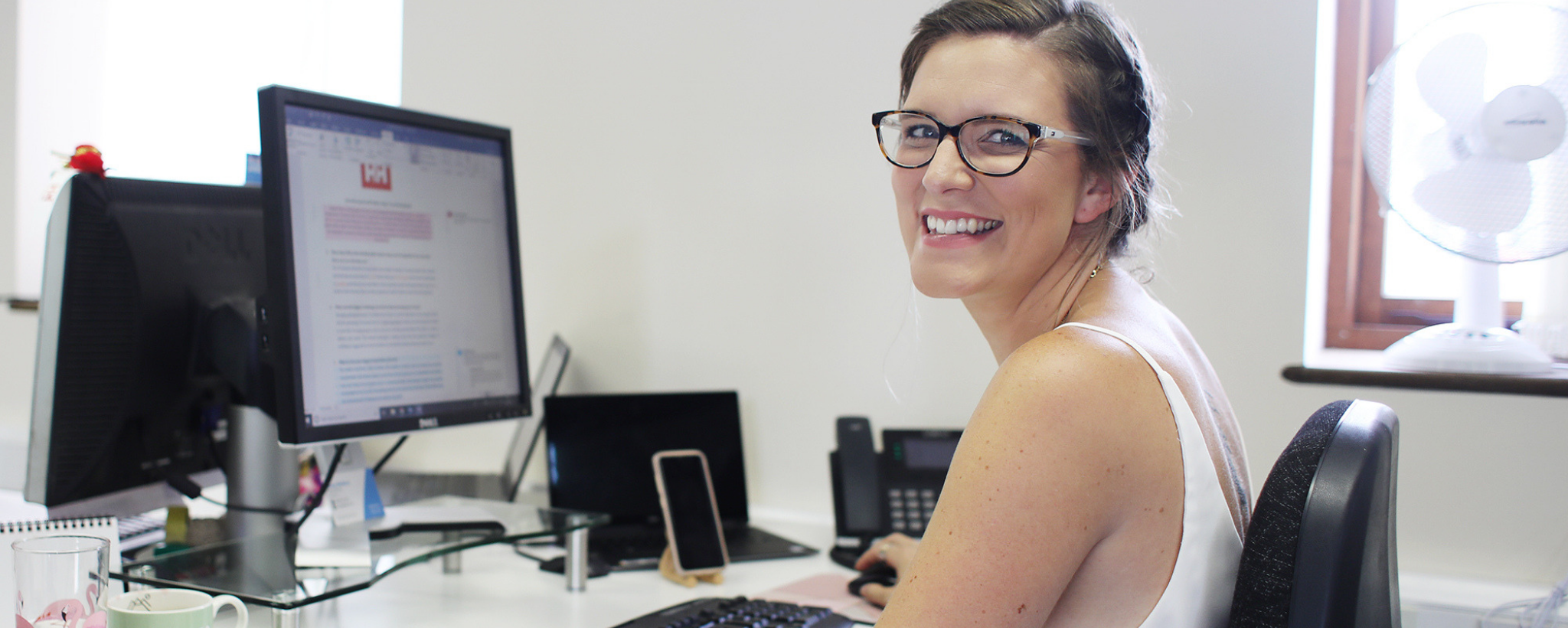At the most recent Digital Taunton virtual meet up, Digital Taunton co-founder Shane – self-confessed lover of all things tech and gadgetry – shared his top tips for how to host a successful virtual event. Read on to learn how to produce a slick virtual event like a pro.
Composition
To start with, think about the composition of your shot. Check out what’s in your background. Remove anything distracting and, if it’s a bit messy, think about having a quick tidy up! If your audience are likely to be watching on a laptop or iPad then shoot in landscape and if they’re more likely to watch on their mobile then use your camera in vertical (bonus tip: you can find out what devices your audience are using on your Google Analytics).
Hardware
Audio
Shane advised to start your tech upgrades with your audio. Your audience will forgive poor quality video over poor quality sound – it’s the biggest audience turn-off! So, if you want to produce high quality online events, then its worth investing in a decent microphone (the Rode Procaster KLR mic was recommended).
Lighting
Look at enhancing your lighting before changing your camera. It is much cheaper and can have a dramatic effect on improving the overall look and feel of your videos.
You can improve the overall room lighting by having more light coming from in front of you than behind. One tip was to use a regular desk lamp pointed up at the wall in front of you to create a nice diffused light. If you are using a built-in web cam, remove any harsh background light as it washes you out and can create a distracting halo or silhouette effect. If you are using an SLR camera (more on this later!) then using an LED light or spotlight which offers some separation from your foreground and your background will give depth to your shot.
Camera
There are a few different types of camera that can be used for online events:
1) The on-board web cam that came with your laptop
These are low quality but free. It is not recommended to use the standard camera if you want to produce really impressive online events, but they will do the job if needs be. If budgets are tight, spend on improving your audio first.
2) A USB web cam
These are good value, starting from around £100, but they offer a considerable improvement to the quality of built-in options. They are often simple to use with “plug and play” capability. Shane did warn that these were particularly bad in low light, so do consider your lighting before making a purchase!
3) DSLR camera
This option is the most expensive but also offers the most professional result. If you already own a DSLR camera then it is worth checking its compatibility as you may be able to use it for online events. In addition to a camera, you’ll need a capture card (check out Cam Link 4K Elgato which is around £100). To be used for virtual events, your camera needs to be “mirrorless” with a clean HDMI out (this provides a clean HDMI feed out and into Cam Link) and it must be capable of being on all the time (e.g. not battery powered).
4) Smartphone camera
You can use your phone as a camera if you have a decent smartphone camera. This can be done easily using the EpocCam app (around £8). Shane warned that this doesn’t stop your phone’s audio being rubbish but when used with a decent mic this offers a good quality solution using tech you might already own! Win-win!
Software
Whatever hardware set up you decide on, what really sets professional live stream events apart is the software that’s used. Software such as OBS Studio, Stream Labs or Ecamm Live offer slick functionality such as creating scenes, intros and outros, cutting between cameras and the ability to have remote guests join via Skype. Re-stream offers the final piece of the puzzle, enabling you to stream to multiple channels simultaneously whilst having the chat functions from across all your channels integrated into one platform, making engagement with your audience a breeze.
The beauty of all the recommendations from Shane was their modularity, enabling you to significantly improve your virtual events one step at a time, depending on your time and budget availability. Check out Shane’s webinar in full here: https://youtu.be/GwzxYc6FgPU
Social media is one of the most impactful and cost-effective ways to tell the world how brilliant your company is, but do you know how to cut through the noise? Now is the time to save yourself precious time and energy by signing up to our Social Media Engagement Success service. We’ll do the hard work of managing your channels leaving you free to sit back and reap the rewards.
Let’s look at how good communication and basic planning will solve your problem and help you to convert your creation into actual sales. It’s a crowded marketplace and there will always be a lot of noise to cut through to get your product noticed, but it is far from impossible to achieve. Download our Checklist for a Successful Product Launch to help you understand everything you need to know about launching your new product!