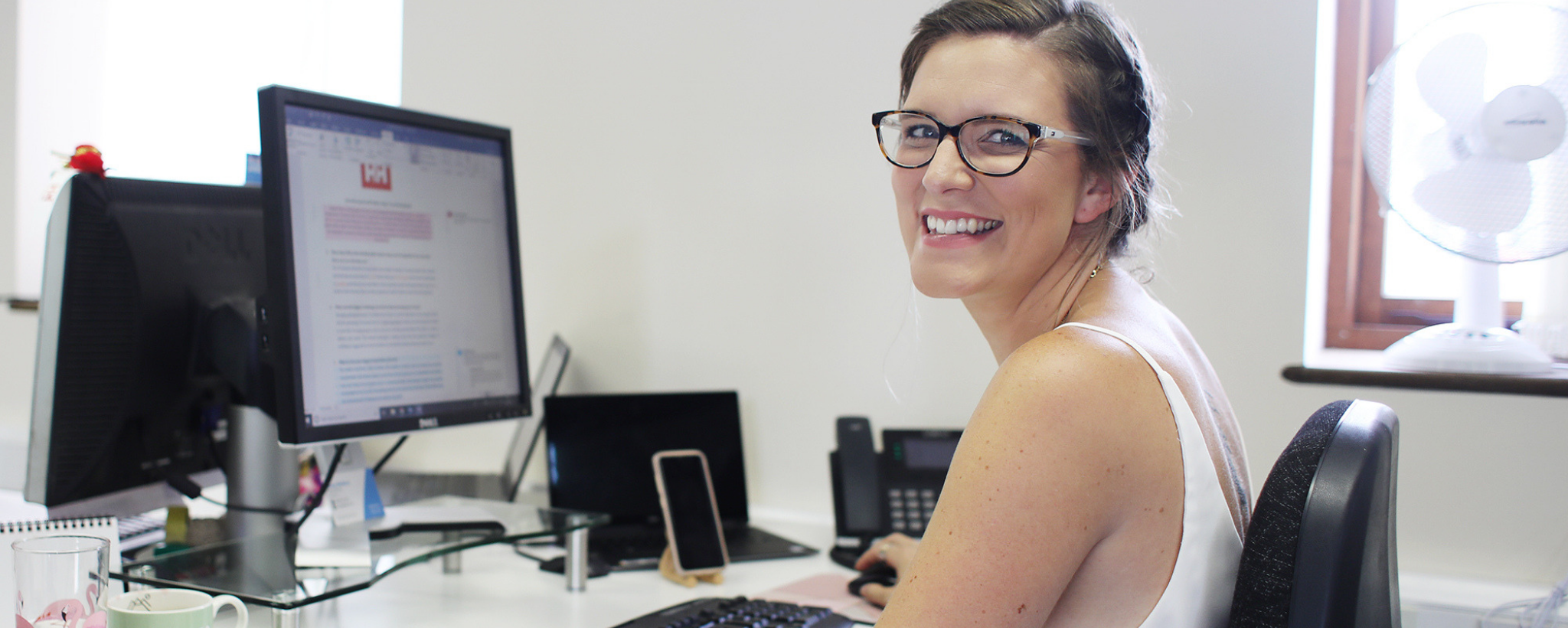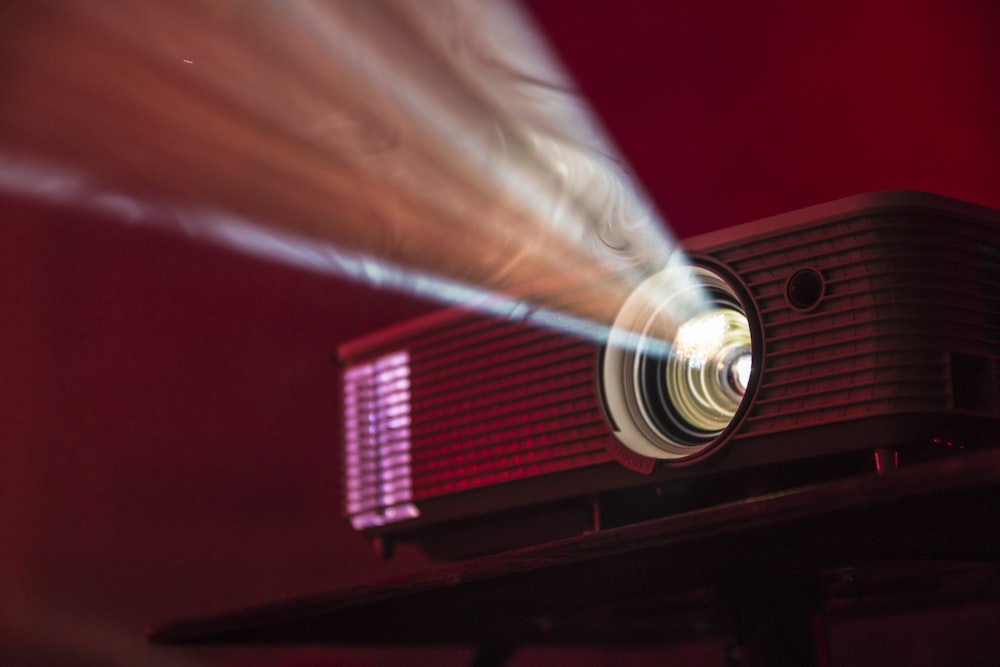Whilst there will always be a place for in-person press events, many brands are turning to virtual press launches to communicate their messages to the media. And it’s no surprise – a virtual event allows journalists and attendees from locations all around the world to take part without the constraints of travel. Add in cost-effectiveness, flexibility, environmental considerations and data analytics to gather valuable insights, and it’s clear why virtual press events are the perfect strategic choice for any marketing manager.
But in-person and virtual events are definitely not created equally, with a whole host of new considerations to take in to account when organising your event online.
Here’s our top tips for how to host a successful virtual press event:
-
Do your research
It’s important to note – right from the start – that just because the format of a physical event works for your audience, it doesn’t mean it will work for your virtual event. Do your research and speak to the people you want to attend. Ask them what they want to see, when, how and is there anything they need to consider in advance? Lunchtimes might be good for some, or first thing in the morning may be better for others. Talk to your intended audience, listen to their feedback and develop your plan around this invaluable input. Then you can think about the tech, the support and resources you need to make it happen!

-
Set up
Consider your audience and what you want to present. Do you want slides to share information? Will there be a camera set up on one key speaker? Is there an order of different products to talk through? Or is it a mix of all of this? You need to keep your audience engaged and excited about the event, so consider mixing it up, but don’t try and cram too much into one short session – you also don’t want to overload them.
If you’re showing clothes for example, try and use models (where possible) so people can see them in action. Similarly, if you’re talking through a new gadget, have it available in your hand and brief your videographer to do close ups when you’re talking about a specific feature. Keep it lively and keep your audience engaged. The TV trick of changing shots every 5 seconds can be useful here!
Also think about your personal setting if you’re being filmed. Review your lighting – you don’t want it to be too dark or too bright, your sound (check this in advance!), and if you’re moving between cameras or locations (even in the same room), how does this affect the filming from your audiences’ perspective? Related – How to shine and be the real you on camera
-
Do a trial run
Once you’re happy you have everything set up, practice! Run through your script/the key points you want to present and see how it flows. Ensure there’s no awkward pauses and everyone involved knows what’s happening and when. For example, if you’re switching to a video, or want to introduce a new person to the event make sure this is seamless for a professional and polished feel. This is also the perfect opportunity to test your equipment (and rectify any glitches) and get feedback from people you trust.
-
Introductions
Once you’re live, it’s important to welcome your visitors – whether or not you can see them! Make sure you say hello, remind them what they are attending and give them time to all get online. Expect people to be running slightly late and give them time to join and get settled. However, for those who are punctual and ready, don’t keep them waiting too long and feel free to get started within a few minutes of your publicised start time. You can also recap or say hi if you get a few extra attendees as you get going.
-
Encourage questions
Decide whether you want people to hold onto their questions until the end or answer them as you go. It can be nice to encourage questions and two-way conversation throughout your event. You want your attending press to proactively engage with your event, and this is a great way of doing so. Depending on the hosting software you are using, some have the option for people to submit questions throughout, so it’s important to review these at the appropriate times and answer them live ‘on air’. Some questions may require more detailed responses or additional research, but this provides a great reason to follow up!
It is also advisable to remind people to ask questions or note anything they want more details on throughout your event, so they can keep this front of mind as the event continues.
-
Follow up
Once the event is complete, follow up with your attendees (media, partners, suppliers) swiftly and thank them for their time. You’ll be fresh in their mind and they’ll be thinking about what you told them, so strike while the iron is hot and maintain their enthusiasm! Don’t be afraid to ask for feedback, if there’s any further questions and if there’s anything else you can do to help. Share the recording (if possible) from the event, as this will provide a great resource for them to revisit when they are working on something relevant to your event – for example, a gear guide or photoshoots later in the year.
We’re living in the digital age and it’s important to stay connected with your audiences. Virtual events are great for launching new collections or introducing new ranges to your media contacts that you would normally see in-person. In fact we have found that in many cases, online virtual events are attracting more media than in-person ones! It’s very convenient for busy journalists and requires much less effort to attend an online briefing than it does an in-person one!
For more tips on running virtual events, check out Episode 6 from Season 2 of our podcast, Revitalise & Grow and download our FREE virtual event guide here.
You may also like to listen to this episode of the Revitalise & Grow podcast on Digital Body Language and how still build trust and connection even from behind the screens.